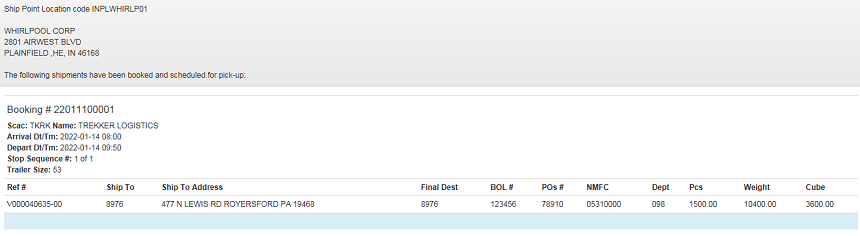Instructions for Routing via the Vendor Portal to Home Services PDC
Please contact the Transformco Vendor Relations group at vendmain@transformco.com and request access to the Vendor Portal.
Once access is provided, log in to the vendor portal at https://vendorportal.searshc.com/ and enter the user ID and password.
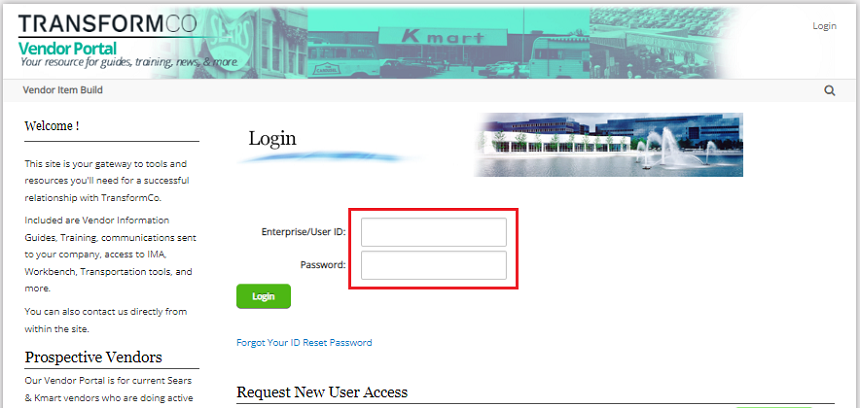
Click on Request Transportation.
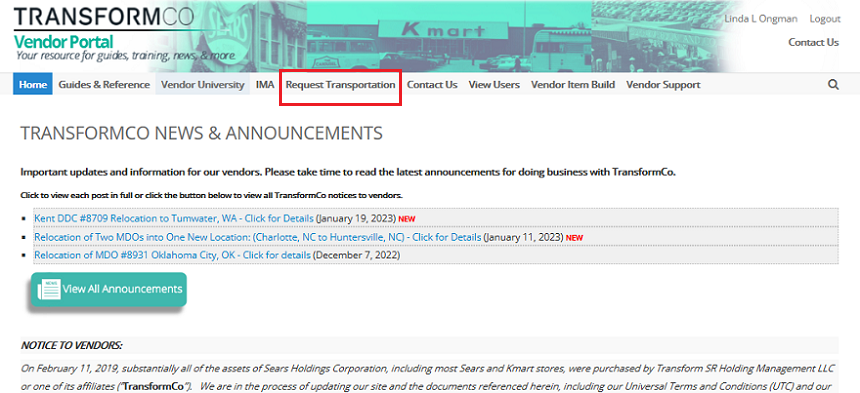
You will be asked to login again using the same User ID and Password.
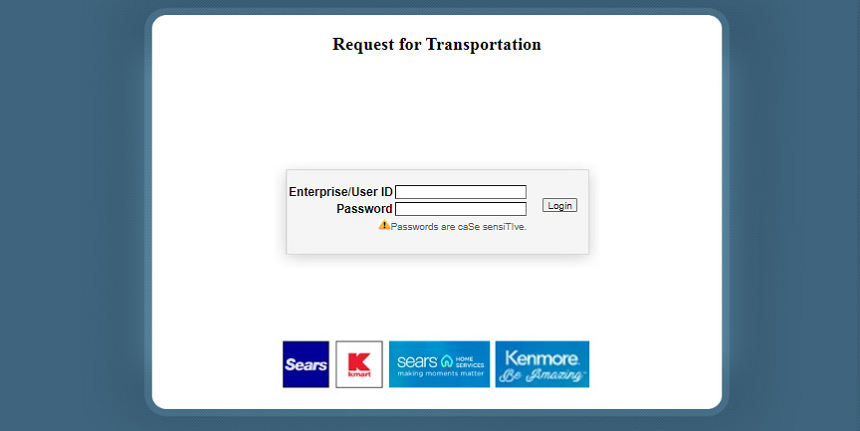
Click on Request Transportation.
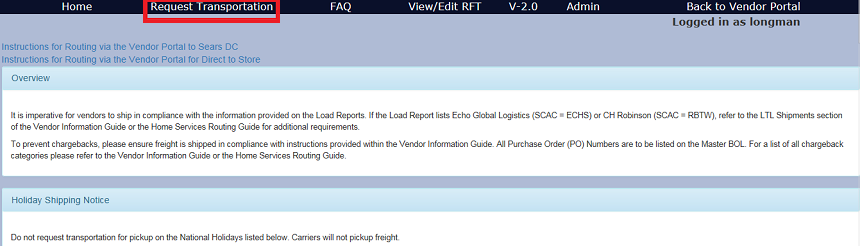
Enter the ship point location or use the drop down to select the correct shipping address. Click on Shipping to Sears DC/Home Services PDC, then Request Transportation.
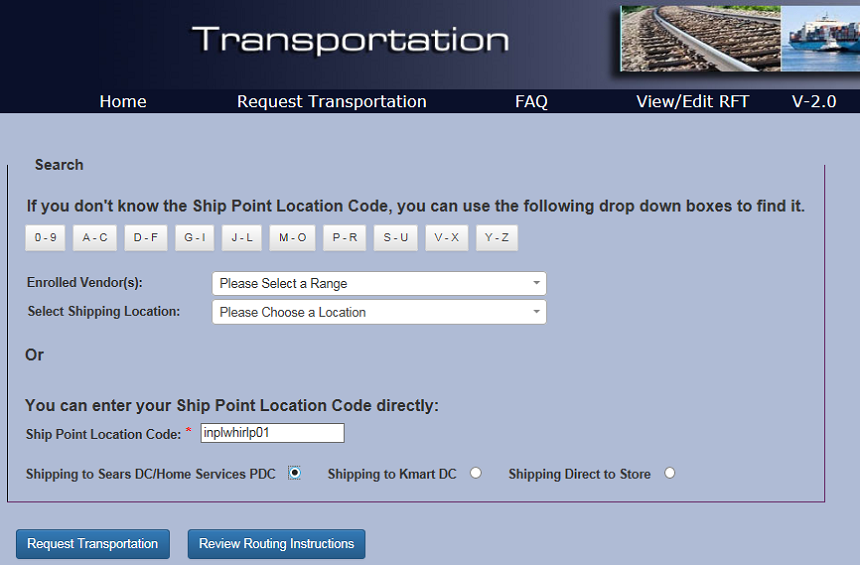
Enter the required information below.
If you would like to upload a spreadsheet with multiple PO's to the same locations, below are the instructions to access the template.
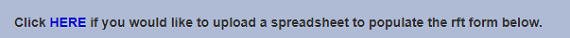

Once the template is filled out click HERE to upload.
Make sure to select your ship date.
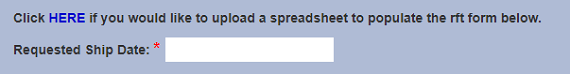
If you prefer, the information can be entered into the screen shown below. Anything with a red asterisk is a required field.
Once completely filled out, click on Submit.
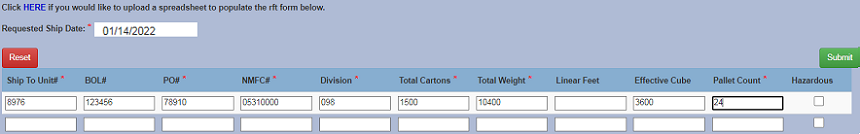
The below message will be displayed. Please document the assigned V-Number for reference.
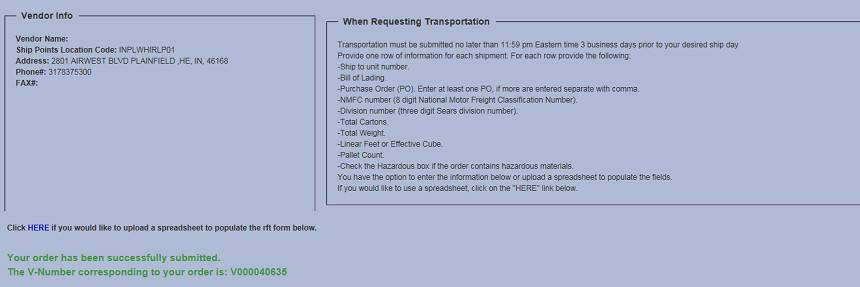
The Vendor Load report with routing information and assigned carrier(s) will be available the day after the request is submitted after 10:00 AM CST.
To retrieve the Vendor Load Report.
Log on to the Vendor Portal. Select Request Transportation.
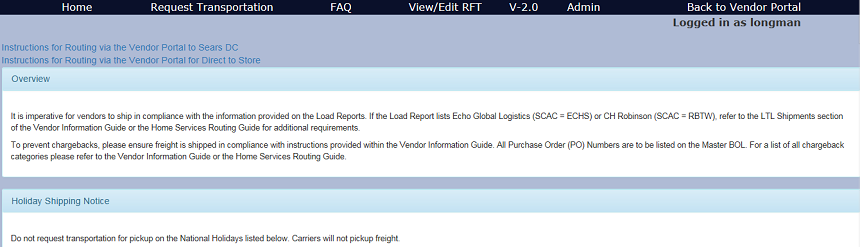
Enter ship point location or use the drop down to select the correct shipping address, then click on Review Routing Instructions.
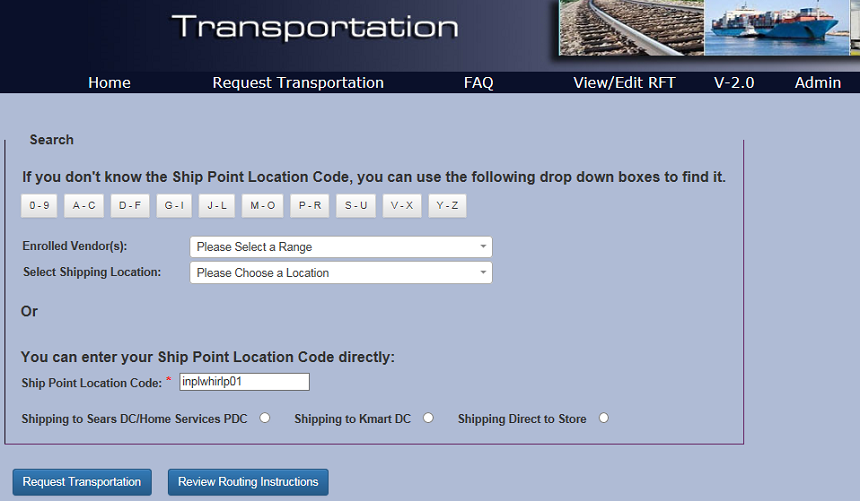
The below report will be returned indicating the assigned Booking Number, Carrier and related PO numbers.